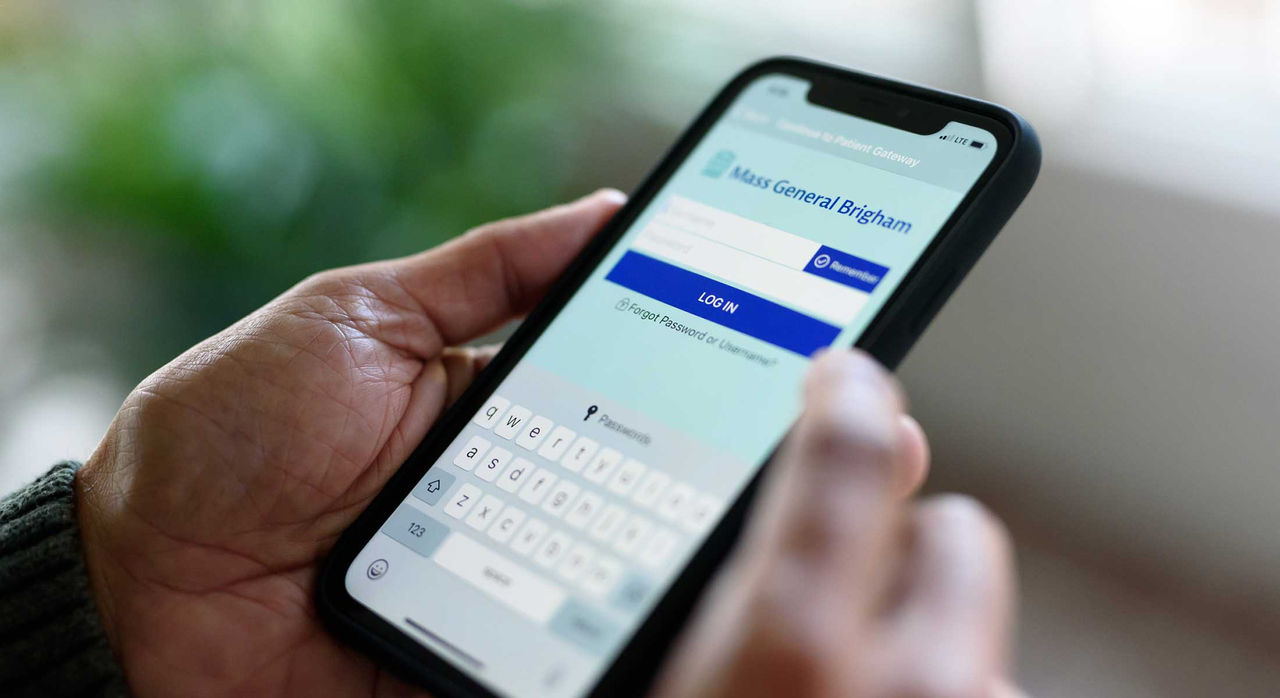-
- Find Care
-
- Visitor Information
- Find a Location
- Shuttles
- Visitor Policies
-
-
- Our Virtual Care Options
- Virtual Urgent Care
- Virtual Visits for Primary & Specialty Care
- Online Second Opinions
- Participate in Research
-
- Contact us
-
- For Innovators
- Commercialization Guide for Innovators
-
-
- Research News
- Alzheimer's Disease
- Artificial Intelligence
-
- Overview
-
- Overview
- Getting Started
- New to Mass General Brigham
- International Patient Care
- What Is Patient Gateway?
- Planning Your Visit
- Find a Doctor (opens link in new tab)
- Appointments
- Patient Resources
- Health & Wellness
- Flu, COVID-19, & RSV
- Billing & Insurance
- Financial Assistance
- Medicare and MassHealth ACOs
- Participate in Research
- Educational Resources
- Visitor Information
- Find a Location
- Shuttles
- Visitor Policies
- Find Care
-
- Overview
- Our Virtual Care Options
- Virtual Urgent Care
- Virtual Visits for Primary & Specialty Care
- Online Second Opinions
-
- Overview
- Participate in Research
-
- Overview
- About Innovation
- About
- Team
- News
- For Industry
- Venture Capital and Investments
- World Medical Innovation Forum (opens link in new tab)
- Featured Licensing Opportunities
- For Innovators
- Commercialization Guide for Innovators
- Contact us
-
- Overview
- Information for Researchers
- Compliance Office
- Research Cores
- Clinical Trials
- Advisory Services
- Featured Research
- Two Centuries of Breakthroughs
- Advances in Motion (opens link in new tab)
- Brigham on a Mission (opens link in new tab)
- Gene and Cell Therapy Institute
- Research News
- Alzheimer's Disease
- Artificial Intelligence
-
- Overview
-
- Overview
- Residency & fellowship programs
- Brigham and Women's Hospital
- Massachusetts General Hospital
- Mass Eye and Ear
- Newton-Wellesley Hospital
- Salem Hospital
- Integrated Mass General Brigham Programs
- Centers of Expertise
- Global & Community Health
- Health Policy & Management
- Healthcare Quality & Patient Safey
- Medical Education
- For trainees
- Prospective trainees
- Incoming trainees
- Current trainees
- Continuing Professional Development
- Patient Care
- Patient and Visitor Information
- Patient Gateway
What is Mass General Brigham Patient Gateway?
Mass General Brigham Patient Gateway is a secure electronic portal that helps you better manage your own health or the health of a family member. Patient Gateway allows you to do these things and more:
Communicate with your health care team
Schedule appointments
Participate in virtual visits
Review your medications and renew prescriptions
View lab or test results
Read visit notes and after-visit summaries
Request referrals
Pay your bill
Read health and wellness information
Parents, guardians, and adult children also can take advantage of these features to coordinate care for children, dependents, or parents.
Patient Gateway is available in:
Mass General Brigham Patient Gateway overview video
Our video walks you through Patient Gateway features.
This video is available in English. To view subtitles in different languages, follow these steps:
1. When the video is playing, hover over or pause the video and click “settings” (the gear icon ⚙ next to “CC”) on the bottom of the video.
2. After clicking settings, click “Subtitles/CC.” Then, choose from the different options to find your language. Options include: Arabic, Chinese, English, Haitian Creole, Portuguese (Brazil), Russian, and Spanish.
How to use Patient Gateway
Patient Gateway is best used to make simple requests or review your health information.
Here are some examples of appropriate and inappropriate use of Patient Gateway:
| Do use Patient Gateway to: | Do NOT use Patient Gateway to: |
|---|---|
Request non-urgent prescription refills. |
Make any urgent requests or ask urgent questions. Please contact the office with any urgent needs. |
Request scheduling of non-urgent appointments. |
Send social or personal conversations, photos, and videos that are not related to health care. |
Send photos or information for the care team to review before an appointment. |
Discuss complex medical issues or new severe medical symptoms. These are often best addressed in a visit with your provider or care team. |
View bills and make payments. |
Ask questions about family members from your own Patient Gateway account. |
Securely message your care team for non-urgent medical concerns. |
Make complaints about other providers or care experiences. If you have concerns about your experience, please contact the patient relations office for the clinic or hospital. |
View health information, such as your medication list, test results, and screening tests you might be due for. |
These additional features are available:
Mobile app: Patients can easily access Patient Gateway using our mobile app. It is available for both Android and iOS.
eCheck-in: Patients of practices using eCheck-in can verify and update insurance information, fill out questionnaires, and pay co-pays online before their appointment.
Virtual Visits: You may be able to sign onto a virtual visit from a link in Patient Gateway. Virtual visits can take place from home or another private location.
Information about your hospital stay: If you are admitted to one of our hospitals as an inpatient, you can see important information about your hospital stay. This information includes your inpatient medication list, who is on your care team and their progress notes, and education materials.
FAQs
Download instructions below on how to access Patient Gateway with an activation code or how to self-enroll without one.
Once you enroll, you can receive pre-visit questionnaires, appointment reminders, and use eCheck-in. You also can choose how you’d like to be notified about new Patient Gateway messages, including email or text messages.
A Patient Gateway patient care representative (PCR) account can be set up for patients. A Patient Gateway PCR is not the same thing as a health care proxy. A spouse, parent, adult child, or other designee may become a Patient Gateway PCR if they have been authorized by the patient. Please note that Patient Gateway access for teens and their PCR is limited to meet state regulations for confidential teen care.
Our team can help you address any questions or concerns. Read our FAQs or contact Patient Gateway Technical Support at 800-745-9683.
Patient Gateway participating members and affiliates
Founding members
Members
Affiliated organizations of Patient Gateway
Last updated 2/7/2023